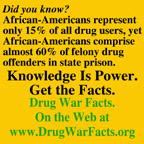|
Volume 2 in Phone Series
NOTICE: TO ALL CONCERNED Certain text files and messages contained on this site deal with activities and devices which would be in violation of various Federal, State, and local laws if actually carried out or constructed. The webmasters of this site do not advocate the breaking of any law. Our text files and message bases are for informational purposes only. We recommend that you contact your local law enforcement officials before undertaking any project based upon any information obtained from this or any other web site. We do not guarantee that any of the information contained on this system is correct, workable, or factual. We are not responsible for, nor do we assume any liability for, damages resulting from the use of any information on this site.
??????????????????????
? The Phone System ?
? PART II ?
??????????????????????
*** TEST SETS ***
Test sets are the ESSENTIAL for any Phreak to have.
Without one, how would you be able to check Automatic Number
Identification, make long distance calls, or even see if a
line is active! Put simply, it's just a normal phone. A
normal phone would work as a test set, but it wouldn't do
some of the special devious features.
Say for example you are in a bridging head. You see the
bridge block in back, and the screw terminals. You will want
to:
1. Tap into lines
2. Make phone calls
3. Identify the line (ANI)
4. Check for activation
To do those, some simple things must be put in. So the
first step is to go get a cheap phone to mess with. The best
kind are the $10.00 1-piece phones. Take the cover off, and
look at the circuit board. Find where the phone jack on the
board is, or where the line comes in. The little grey
(should be) modular plug must be broken off. So lightly pry
it off with a screw driver. Hopefully, two wires should have
been connected to that. If they are not color coded red and
green, then you'll have to experiment.
If so, you're in luck. You're going to need some parts now.
If possible, get the following from Radio Shack:
2 1.5V LEDs Cat.# 276-068
2 SPST Switches Cat.# 275-407
10' Phone Wire Cat.# 278-1320
10 Aligator clips Cat.# 270-347
1. Drill holes and notches for the 2 switches and the LED.
2. Solder a connection from the GREEN wire of the circuit
board to the middle pole of the first SPST.
3. On the left pole of the first SPST, solder a connection
to the middle pole of the second SPST.
4. On the right pole of the first SPST, solder a connection
to the RED wire back on the circuit board.
5. On the left pole of the second SPST, solder a connection
to the ANODE connection of the LED.
6. On the CATHODE lead of the LED, wire a connection to the
RED wire back on the circuit board.
7. On the right pole of the second SPST, solder a
connection to one of the leads on the 1000K RESISTOR.
8. On the remaining lead of the RESISTOR, solder a
connection to the RED wire back on the circuit board.
9. Then strip the RED and GREEN wires from the PHONE WIRE
and solder it to the RED and GREEN on the board.
10. Cut the 10 foot wire that you just soldered to the board
to about 5 feet. Connect the ALLIGATOR CLIPS to the RED
and GREEN wires of the end of the PHONE WIRE. Close up
the phone and Whalla!
If you're still with me, then you've made it! Now to
using the thing. Connect the red and black (green) clips to
the nearest phone jack (inside). Flip the first switch so
that it bypasses the LED and resistor. When you release the
"Clicker", then you should hear a dial tone. Now for the
added features. Flip the first switch to enable the
LED/Resistor. When the LED is enabled, it should glow
brightly. If the polarity (+,-) is wrong, it should glow
dimly. If it doesn't glow at all, the line is dead. Now for
the resistor. Say, you think someone is on the phone line.
Enable the resistor, and THEN clip on the alligator clips.
You should then hear the people on the line talking. The
resistor prevents the static when you clip on. Static might
make them suspect your tapping.
Well, I hope this isn't TOO complicating. I tried to
make it as simple as I could, but it just wasn't easy. Happy
Phreaking! Oh yes, look for, "The Phone System Part III" on
Underground Cabling and Pole Wiring!
From:
The Blue Box Visionaries, The Mirage
|

|