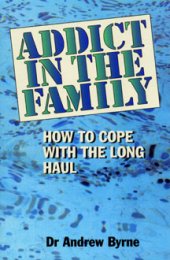|
|
 |
 |
 |
 |
register |
bbs |
search |
rss |
faq |
about
|
 |
 |
meet up |
add to del.icio.us |
digg it
|
 |

|
File on bell's ATICS computer system.
NOTICE: TO ALL CONCERNED Certain text files and messages contained on this site deal with activities and devices which would be in violation of various Federal, State, and local laws if actually carried out or constructed. The webmasters of this site do not advocate the breaking of any law. Our text files and message bases are for informational purposes only. We recommend that you contact your local law enforcement officials before undertaking any project based upon any information obtained from this or any other web site. We do not guarantee that any of the information contained on this system is correct, workable, or factual. We are not responsible for, nor do we assume any liability for, damages resulting from the use of any information on this site.
~~~~~~~~~~~~~~~~~~~~~~~~~~~~~~~~~~~~~~~~~~~~~~~~~~~~~~~
~ S C A N T R O N I C S P U B L I C A T I O N S ~
~ ~
~ Presents ~
~ ~
~ ATICS ~
~ ~
~ Automated Toll Integrity Checking System ~
~ ~
~ Date: ~
~ ~~~~~~ Written By, ~
~ 2-1-91 /<LUDGE ~
~ ~
~ ~
~~~~~~~~~~~~~~~~~~~~~~~~~~~~~~~~~~~~~~~~~~~~~~~~~~~~~~~
ATICS is a computer used to test line integrity. I am unaware as to
how widely the system is used. I have not been able to find anyone who
was familiar with the system, so I presume it is not everwhere. The
system can be given lists of phones to call, you can run a test on a
specific line.
MENU OF PRIMARY COMMANDS:
L - Load numbers to dial
D - Dial
S - Set parameters
I - Inquire
M - Maintenance mode
To go online currently and manually enter the phone # you would want
to use the Maintenance section. Here you can dial, ring, susupend phone
service, and watch anything comming over the lines (such as digits).
While the test it running the phone # is temporarily diconnected until
you release it.
There is no login prompts for this system. This system was set up
when you connect you get just a blank carrier. You then type in 4
characters and you are logged in.
>m
MAINTENANCE FUNCTIONS:
V - SELECT VIDEO MAINT MODE
P - SELECT PRINTER MODE
L - SELECT A LINE
N - SELECT THE NEXT LINE IN SEQUENCE
S - SEIZE THE SELECTED LINE
R - RELEASE THE SEIZED LINE
X - RELEASE THE GROUP CARD
Z - DESELECT THE LINE
0-9 - TEST NUMBER ENTRY (15 DIGITS MAX)
D - DIAL TEST NUMBER ON SELECTED LINE
C - CLEAR THE TEST NUMBER
^C - RESET MAINT PARAMETERS TO DEFAULTS
H - HANG UP THE MAINTENANCE LINE
E - EXIT TO MAIN MENU
22:48:37 LINE: 001 _ _ 00 TEST NUMBER:
22:48:38 LINE: 001 _ T 20 TEST NUMBER: (TONE)
22:48:39 LINE: 001 _ _ 40 TEST NUMBER:
22:48:39 LINE: 001 _ _ 00 TEST NUMBER:
22:48:40 LINE: 001 _ T 20 TEST NUMBER: (TONE)
22:48:40 LINE: 001 _ _ 00 TEST NUMBER:
22:48:45 LINE: 001 _ D 15 TEST NUMBER: 5551212 (DIAL)
22:48:45 LINE: 001 _ _ 00 TEST NUMBER: 5551212
22:48:46 LINE: 001 _ _ 00 TEST NUMBER: 5551212
22:48:48 LINE: 001 _ R 1C TEST NUMBER: 5551212 (RING)
22:49:41 LINE: 001 _ D 15 TEST NUMBER: 5551212 (REDIAL)
22:50:22 LINE: 001 _ D 15 TEST NUMBER: 5551212 (REDIAL)
22:50:28 LINE: 001 _ R 1C TEST NUMBER: 5551212 (RING)
22:50:28 LINE: 001 _ R 1C TEST NUMBER: 5551212 (RING)
22:51:03 LINE: 001 _ _ 00 TEST NUMBER: 5551212
22:51:04 LINE: 001 _ _ 00 TEST NUMBER: 5551212
22:51:04 LINE: 001 _ _ 00 TEST NUMBER:
You can Sieze the selected line (thus making the line inoperable),
without ringing the phone. A phone # may be entered with
1+areacode+Phone number as well. I am certain it works within the
United States. It has not been tested to call anywhere overseas.
>s
SET FUNCTIONS:
C - Set the clock
A - ATICS expanded output
X - Set the call lengths
F - Set Field separator
T - Set the [TERM] character
H - Human mode
N - Credit card number
M - Machine mode
P - PULSE dial mode
I am unsure what this expanded Output consists of. I have not
noticed a difference in the output.
S>a
EXPANDED OUTPUT ENABLED
S>x
Up to 8 call lengths may be entered with times in seconds.
Enter the times separated by ";".
EXAMPLE 1: 300;300;60;300[TERM] sets groups 1,2, & 4 to
to 300 seconds, and group 3 to 60 seconds.
Groups 5,6,7 & 8 remain unchanged.
EXAMPLE 2: 300;;;;60[TERM] sets group 1 to 300 seconds
and group 5 to 60 seconds. All other groups
remain unchanged.
[TERM] typed at the prompt leaves all group time-outs unchanged
>100;100;100;100;100;100;100;100
0100 0100 0100 0100 0100 0100 0100 0100
Well, I hope this phile was insightful. I didn't think it would
ever be noticed if I didn't write a phile, so here it is in the raw!!
~~~~~~~~~~~~~~~~~~~~~~~~~~~~~~~~~~~~~~~~~~~~~~~~~~~~~~~~~~~~~~~~~~~~~~~~~~~~~~~
S C A N T R O N I C S P U B L I C A T I O N
~~~~~~~~~~~~~~~~~~~~~~~~~~~~~~~~~~~~~~~~~~~~~~~~~~~~~~~~~~~~~~~~~~~~~~~~~~~~~~
|

|
 |
To the best of our knowledge, the text on this page may be freely reproduced and distributed.
If you have any questions about this, please check out our Copyright Policy.

totse.com certificate signatures
|
 |
 |
About | Advertise | Bad Ideas | Community | Contact Us | Copyright Policy | Drugs | Ego | Erotica
FAQ | Fringe | Link to totse.com | Search | Society | Submissions | Technology
|
 |
 |
 |
 |
|