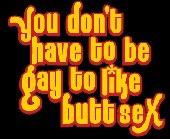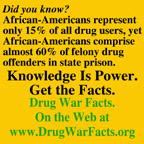|
SECRET FUNCTION MANUAL OF THE KENWOOD TH- e/ e PORTO
NOTICE: TO ALL CONCERNED Certain text files and messages contained on this site deal with activities and devices which would be in violation of various Federal, State, and local laws if actually carried out or constructed. The webmasters of this site do not advocate the breaking of any law. Our text files and message bases are for informational purposes only. We recommend that you contact your local law enforcement officials before undertaking any project based upon any information obtained from this or any other web site. We do not guarantee that any of the information contained on this system is correct, workable, or factual. We are not responsible for, nor do we assume any liability for, damages resulting from the use of any information on this site.
SECRET FUNCTION MANUAL OF THE KENWOOD TH-28e/48e PORTO
by Wim, PE1ACG
TH-28e/48e RX EXPANSION (ON)
Press PTT + VFO, then POWER ON.
New RX ranges TH28e after this modification:
VHF Band 136 - 174 Mhz (FM)
UHF Band 400 - 520 Mhz (FM)
TH48e:
UHF Band 400 - 470 Mhz (FM)
VHF Band 136 - 174 Mhz (FM)
TH28e Air Band Expansion
Press F key for 1 sec. Then press LOW key.
New RX ranges
108 - 118 Mhz (FM)
118 - 136 Mhz (AM)
TH28e 340 - 400 Mhz Expansion
Remove the diode D8 from the control unit. (FM mode only)
With Air Band and 340 Mhz expansion, operating band can be
changed:
_________ _________ __________
---->I AMATEUR I====I 340 Mhz I--->I AIR BAND I_____
I I_________I I_________I I__________I I
I___________________________________________________I
TH48e 340 MHZ & 900 MHZ EXPANSION
Remove the diode D8 from the control unit to cover 340 - 400 Mhz
and 800 - 950 Mhz FM mode.
_________ _________ _________
--->I AMATEUR I--->I 340 Mhz I--->I 900 Mhz I_____
I I_________I I_________I I_________I I
I__________________________________________________I
TH-28e/48e TX EXPANSION
Remove the diode D10 from the control unit.
New TX ranges after this modification:
TH28e:
VHF Band 136.000 - 174.250 Mhz (FM)
TH48e:
UHF Band 400.000 - 470.000 Mhz (FM)
Note: Manufacturer guarantees TX/RX specification only in amateur
band. The above frequency range is for the microprocessor's
range so that the receiver sensitivity or TX output power
of expanded band may be reduced.
TH-48E TX/RX 432-438 Mhz LIMITED RANGE
Remove the diode D14 from the control unit.
TH28e/48e CROSS BAND REPEATER
Remove the diode D4 then press F key for 1 sec. and press 0 key.
TH-28a/e-48a/e FREQUENCY EXTENSION
Open the case and remove or add the destination chip diode D10,
D11, D14 and D15 on the component side of the control unit.
(X53-340X-XX, X53-341X-XX)
The frequncy can then be extended as shown in the table 1 an 2
on page 3 and 4.(See the destination chip diode position drawing on
the attached sheet.)
Notes: The frequency display range may differ from the PLL lock
range.
___________________________________________________________________
I I 360-Mhz band I Air band I
I===================I=======================I=======================I
I Step I5,10,15,20,12.5,25 Khz I5,10,15,20,12.5,25 Khz I
I-------------------I-----------------------I-----------------------I
I Frequency range I340.000-399.987.5 Mhz I 100.000 - 117.975 Mhz I
I I FM I FM I
I I I 118.000 - 135.995 Mhz I
I I I AM I
I-------------------I-----------------------I-----------------------I
I Initial frequency I 340.000 Mhz I 118.000 Mhz I
I___________________I_______________________I_______________________I
Initial step value is 12.5 Khz for 360-Mhz band and 25 Khz for Air
band.
TH-48a/e BAND EXTENSION
The 360 Mhz band and the 800 Mhz band can be received. To
expand the 360-Mhz band and the 800-Mhz band remove chip diode
D8 of the control unit as shown in table 2.
You can switch between the UHF amateur band the 360-Mhz band and
the 800-Mhz band by pressing the [ F ] key for 1 sec. and then
the [ LOW ] key.
___________________________________________________________________
I I 360-Mhz band I 800-Mhz band I
I===================I=======================I=======================I
I Step I5,10,15,20,12.5,25 Khz I 12.5,25 Khz I
I-------------------I-----------------------I-----------------------I
I Frequency range I 340.000-399.987.5 Mhz I 800.000-949.987.5 Mhz I
I I FM I FM I
I-------------------I-----------------------I-----------------------I
I Initial frequency I 340.000 Mhz I 850.000 Mhz I
I___________________I_______________________I_______________________I
Note: Program scan is not possible over several bands, but is
possible within each band.
Initial step value is 12.5 Khz.
Table 1 TH28a/e
__________________________________________________________________
I Destination bit I IGuaranteed I TX (Mhz) I RX (Mhz) I
I________________________IDestI___________I___________I___________I
I B4 I B3 I B2 I B1 I B0 I I Min I Max I Min I Max I Min I Max I
I----I----I----I----I----I----I-----I-----I-----I-----I-----I-----I
I O I O I O I X I O I E2 I 144 I 146 I 136 I 174 I 136 I 174 I
I----I----I----I----I----I----I-----I-----I-----I-----I-----I-----I
I O I O I O I X I X I E2 I 144 I 146 I 136 I 174 I 136 I 174 I
I----I----I----I----I----I----I-----I-----I-----I-----I-----I-----I
I O I X I O I X I O I M2 I 144 I 148 I 136 I 174 I 136 I 174 I
I----I----I----I----I----I----I-----I-----I-----I-----I-----I-----I
I O I X I O I X I X I M2 I 144 I 148 I 136 I 174 I 136 I 174 I
I----I----I----I----I----I----I-----I-----I-----I-----I-----I-----I
I X I O I O I X I O I X2 I 144 I 148 I 136 I 174 I 136 I 174 I
I----I----I----I----I----I----I-----I-----I-----I-----I-----I-----I
I X I O I O I X I X I X2 I 144 I 148 I 136 I 174 I 136 I 174 I
I----I----I----I----I----I----I-----I-----I-----I-----I-----I-----I
I X I O I X I X I O I K2 I 144 I 148 I 142 I 152 I 136 I 174 I
I----I----I----I----I----I----I-----I-----I-----I-----I-----I-----I
I X I O I X I X I X I K2 I 144 I 148 I 142 I 152 I 136 I 174 I
I____I____I____I____I____I____I_____I_____I_____I_____I_____I_____I
D15 D11 D14 D10 D8 :
O = Jumpered X = No jumper :
......<............<.............<.............<.............<....:
: ____________
: I Sub-UHF
:______________________________________________________I____________
I Reset I Offset I Shift I Auto I 1750 I Air I 360 I RX (Mhz) I
I freq- I freq- I freq- I shiftI tone I band I band I-----------I
I I I I I I I I Min I Max I
I-------I--------I-------I------I------I-------I-------I-----I-----I
I 144 I 0.6 I 12.5 I O I O I O I I 400 I 520 I
I-------I--------I-------I------I------I-------I-------I-----I-----I
I 144 I 0.6 I 12.5 I O I O I O I O I 400 I 520 I
I-------I--------I-------I------I------I-------I-------I-----I-----I
I 144 I 0.6 I 12.5 I I I O I I 400 I 520 I
I-------I--------I-------I------I------I-------I-------I-----I-----I
I 144 I 0.6 I 12.5 I I I O I O I 400 I 520 I
I-------I--------I-------I------I------I-------I-------I-----I-----I
I 144 I 0.6 I 5 I O I I O I I 400 I 520 I
I-------I--------I-------I------I------I-------I-------I-----I-----I
I 144 I 0.6 I 5 I O I I O I O I 400 I 520 I
I-------I--------I-------I------I------I-------I-------I-----I-----I
I 144 I 0.6 I 5 I O I I O I I 438 I 450 I
I-------I--------I-------I------I------I-------I-------I-----I-----I
I 144 I 0.6 I 5 I O I I O I O I 400 I 520 I
I_______I________I_______I______I______I_______I_______I_____I_____I
:
:
......<............<.............<.............<.............<.....:
:
:______________
Sub-UHF I
______________I
I Reset I Step I .......>.....I-------I------I
I freq. I freq.I : I 430 I 25 I
I I I : I-------I------I
I-------I------I : I 430 I 25 I
I 430 I 25 I : I-------I------I
I-------I------I : I 440 I 25 I
I 430 I 25 I : I-------I------I
I-------I------I : I 440 I 25 I
I 400 I 25 I : I_______I______I
I-------I------I :
I 400 I 25 I :
I-------I------I....>.:
Table 2 TH48a/e
__________________________________________________________________
I Destination bit I IGuaranteed I TX (Mhz) I RX (Mhz) I
I________________________IDestI___________I___________I___________I
I B4 I B3 I B2 I B1 I B0 I I Min I Max I Min I Max I Min I Max I
I----I----I----I----I----I----I-----I-----I-----I-----I-----I-----I
I O I O I X I O I O I E3 I 430 I 440 I 400 I 470 I 400 I 470 I
I----I----I----I----I----I----I-----I-----I-----I-----I-----I-----I
I O I O I X I O I X I E3 I 430 I 440 I 400 I 470 I 400 I 470 I
I----I----I----I----I----I----I-----I-----I-----I-----I-----I-----I
I O I X I O I X I O I M2 I 430 I 440 I 400 I 470 I 400 I 470 I
I----I----I----I----I----I----I-----I-----I-----I-----I-----I-----I
I O I X I O I X I X I M2 I 430 I 440 I 400 I 470 I 400 I 470 I
I----I----I----I----I----I----I-----I-----I-----I-----I-----I-----I
I X I O I O I X I O I X2 I 430 I 440 I 400 I 470 I 400 I 470 I
I----I----I----I----I----I----I-----I-----I-----I-----I-----I-----I
I X I O I O I X I X I X2 I 430 I 440 I 400 I 470 I 400 I 470 I
I----I----I----I----I----I----I-----I-----I-----I-----I-----I-----I
I X I O I X I X I O I K2 I 438 I 450 I 400 I 470 I 400 I 470 I
I----I----I----I----I----I----I-----I-----I-----I-----I-----I-----I
I X I O I X I X I X I K2 I 438 I 450 I 400 I 470 I 400 I 470 I
I____I____I____I____I____I____I_____I_____I_____I_____I_____I_____I
D15 D11 D14 D10 D8 :
O = Jumpered X = No jumper :
......<............<.............<.............<.............<....:
: ____________
: I Sub-VHF
:______________________________________________________I____________
I Reset I Offset I Shift I Auto I 1750 I 360 I 800 I RX (Mhz) I
I freq- I freq- I freq- I shiftI tone I band I band I-----------I
I I I I I I I I Min I Max I
I-------I--------I-------I------I------I-------I-------I-----I-----I
I 430 I * I 25 I I O I I I 136 I 174 I
I-------I--------I-------I------I------I-------I-------I-----I-----I
I 430 I * I 25 I I O I O I O I 136 I 174 I
I-------I--------I-------I------I------I-------I-------I-----I-----I
I 430 I 5 I 25 I I I I I 136 I 174 I
I-------I--------I-------I------I------I-------I-------I-----I-----I
I 430 I 5 I 25 I I I O I O I 136 I 174 I
I-------I--------I-------I------I------I-------I-------I-----I-----I
I 430 I 5 I 25 I I I I I 136 I 174 I
I-------I--------I-------I------I------I-------I-------I-----I-----I
I 430 I 5 I 25 I I I O I O I 136 I 174 I
I-------I--------I-------I------I------I-------I-------I-----I-----I
I 440 I 5 I 25 I I I I I 136 I 174 I
I-------I--------I-------I------I------I-------I-------I-----I-----I
I 440 I 5 I 25 I I I O I O I 136 I 174 I
I_______I________I_______I______I______I_______I_______I_____I_____I
* = 1.6M, -7.6M :
:
......<............<.............<.............<.............<.....:
:
:______________
Sub-UHF I
______________I
I Reset I Step I .......>.....I-------I------I
I freq. I freq.I : I 144 I 5 I
I I I : I-------I------I
I-------I------I : I 144 I 5 I
I 144 I 12.5 I : I-------I------I
I-------I------I : I 144 I 5 I
I 144 I 12.5 I : I-------I------I
I-------I------I : I 144 I 5 I
I 136 I 12.5 I : I_______I______I
I-------I------I :
I 136 I 12.5 I :
I-------I------I....>.:
CLONING BY RADIO
1) Overview of the clone function. (The function does not require
frequency expansion.)
Since 240 channels are available if an option is installed, it
is laborious to write the same memory channel frequency data
into several transceivers. Once you write data into one
transceiver, you can duplicate it in several others in a single
operation with the clone function. (You can write data without
installing an option.)
2) How to use the clone function.
Transmitter setup:
1 Write the required memory channel frequency data into the
transceiver.
2 Set the transmit frequency.
3 Switch the power off, hold down the 7 key on an F series
tranceiver or the MR and PTT keys on a K series, and switch
the power on again.
"CLONE" appears on the display.
(The transmit output is automatically set to "economic low".)
Receiver setup:
1 Set the frequency of the transceiver to the transmit frequency
of the transmitter.
2 Switch the power off, hold down the 7 key on an F series
transceiver or the MR and PTT keys on a K series one, and
switch the power on again.
"CLONE" appears on the display.
Press the PTT key on the transmitter. The clone function works
automatically. When cloning ends, the frequency is displayed
again.
It takes about four minutes to transfer frequency data for 40
channels, and about nine minutes to transfer frequency data for
240 channels.
If the receiver is an F series one and the frequency is displayed
again, switch the power off, hold down the F key, and switch the
power on again (VFO reset). If the receiver is a K series one and
the frequency is displayed again, switch the power off and on
again.
Thus, cloning lets you copy the channel data stored in the
transmitter to other transceivers in a single operation. To stop
cloning, switch the power off and on again.
__________________________________
I I
I Control Unit I Bit 0.....D8 (MA110)
I I Bit 1.....D10 (MA110)
I TH28a/e : X53-340X-XX I Bit 2.....D14 (MA110)
I TH48a/e : X53-341X-XX I Bit 3.....D11 (MA110)
I I Bit 4.....D15 (MA110)
I I
I I
I I
I I
I I
I D15 D14 I
I \_ _/ I
I I I I I
I I_I_I D10 D8 I
I _ _/ _/ I
I D11-I I I I I I
I I_I_I I_I I
I__________________________________I
I I
I Control Unit I
I X53-3420-00 A/5 I
I I
I ............. I
I : : I
I : CPU : ___ I
I : : I___I D1 I
I : : I___I D2 I
I :...........: I___I D3 I
I I___I D4 I
I I___I D5 I
I I___I D6 I
I I
I__________________________________I
73's Wim PE1ACG - 6 -
|

|