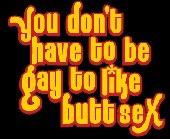|
Unfiltered Internet Through a Filter
by system_glitch
NOTICE: TO ALL CONCERNED Certain text files and messages contained on this site deal with activities and devices which would be in violation of various Federal, State, and local laws if actually carried out or constructed. The webmasters of this site do not advocate the breaking of any law. Our text files and message bases are for informational purposes only. We recommend that you contact your local law enforcement officials before undertaking any project based upon any information obtained from this or any other web site. We do not guarantee that any of the information contained on this system is correct, workable, or factual. We are not responsible for, nor do we assume any liability for, damages resulting from the use of any information on this site.
Most schools and government institutions use some sort of filtering software for their public access Internet terminals. If they offer dorm Internet access at a college or private school, it will most likely be filtered, too. There's an easy way around this: set up your own proxy to act as the "middle man" between you and them.
First of all, I don't suggest trying this in a school or library computer lab or anything -- they probaby have software on there to see what you're up to in realtime. This is the sort of thing you want to do to your own computer, either at home or in your room at school. To do this, you need a proxy server. I use CCProxy, which is available as free shareware download from www.download.com. Just search CCProxy. The shareware version only allows three users, but since you will be the only one using it, it doesn't really matter! Download and install the program. Once it is installed, run it. You might want to configure it to autoload on startup. Once the program is running, go to Internet Explorer (or whatever you use) and set it to connect to a proxy server on IP 127.0.0.1 (the localhost loopback IP) and Port 808 (the port that CCProxy uses for HTTP). The proxy settings for Internet Explorer are under Tools > Options > Connections Tab > LAN Settings. Try going to a website now. If the site does not open, you probably need to set up cascading proxies. Open CCProxy, and click the Options button on the main screen. Click the Advanced button at the bottom of the Options window. Click the Cascading Proxies tab. Click the dropdown menu and select WWW, then check the "Enable cascading proxies" checkbox next to the menu. In the IP field, enter the IP of the school's or whoever's proxy (try 10.0.0.1, especially if you're under Novell BorderManager). Set the port number to the other proxy's HTTP port (usually 80, 81, 8080, or 8081, though it can be anything). Click OK and clear out the rest of the dialogues until you get back to the CCProxy main screen. Minimize CCProxy and try going to a site again. If you are behind Novell BorderManager (for which I discovered this method), you have to change your browser's proxy IP to the censored proxy number and port, visit a site, and log in when the login screen comes up. It is safe to do this with your own username/password. Once you are logged in and a site opens, change the browser IP/Port back to 127.0.0.1:808. You should be set to go. If this still doesn't work, your system is probably being flitered by a packet-filtering router, which is VERY hard to get by!
|

|