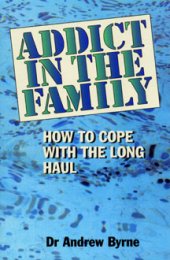|
|
 |
 |
 |
 |
register |
bbs |
search |
rss |
faq |
about
|
 |
 |
meet up |
add to del.icio.us |
digg it
|
 |

|
Navy's Computer Incident Response Guidebook for In
NOTICE: TO ALL CONCERNED Certain text files and messages contained on this site deal with activities and devices which would be in violation of various Federal, State, and local laws if actually carried out or constructed. The webmasters of this site do not advocate the breaking of any law. Our text files and message bases are for informational purposes only. We recommend that you contact your local law enforcement officials before undertaking any project based upon any information obtained from this or any other web site. We do not guarantee that any of the information contained on this system is correct, workable, or factual. We are not responsible for, nor do we assume any liability for, damages resulting from the use of any information on this site.
DEPARTMENT OF THE NAVY NAVSO P-5239-19
AUGUST 1996
COMPUTER INCIDENT RESPONSE GUIDEBOOK
MODULE 19
INFORMATION SYSTEMS SECURITY(INFOSEC)
PROGRAM GUIDELINES
Distribution: Submit requests for placement on distribution
(including supporting justification), or amendment to the existing
distribution, to:
Commanding Officer
Naval Command, Control and Ocean Surveillance Center
In-Service Engineering East Coast Division
Code 423
P.O. Box 190022
North Charleston, SC 29419-9022
Commercial 1-800-304-4636
E-Mail: [email protected]
Electronic versions of this document may be downloaded via
anonymous
ftp from infosec.nosc.mil or /http://infosec.nosc.mil/info.html
Stocked: Additional copies of NAVSO P-5239-19 can be obtained
from the Navy Aviation Supply Office (Code 1013), 5801 Tabor
Avenue, Philadelphia PA 19120-5099, through normal supply
channels in accordance with NAVSUP P600 (CD-ROM only),
using AUTODIN, DAMES, or MILSTRIP message format to
DAAS, Dayton, OH.
Cite stock number 0515-LP-208-8305.
Local reproduction is authorized.
DEPARTMENT OF THE NAVY
NAVSO P-5239-19
AUGUST 1996
FOREWORD
Naval INFOSEC Publication (NAVSO Pub) 5239, "Information
Systems Security (INFOSEC) Program Guidelines" is issued by the
Naval Command, Control and Ocean Surveillance Center In-
Service Engineering East Coast Division. It consists of a series of
modules providing procedural, technical, administrative and/or
supplemental guidance for all information systems, whether
business or tactical, used in the automatic acquisition, storage,
manipulation, management, movement, control, display, switching,
interchange, transmission or receipt of data. Each module will
focus on a distinct program element and describes a standard
methodology for planning, implementing and executing that
element of the INFOSEC program within the Department of the
Navy (DON).
This module, "Computer Incident Response Guidebook", provides
the Information Systems Security Managers (ISSMs) and
Information Systems Security Officers (ISSOs) with guidance and
procedures to be used when responding to computer security
incidents.
THIS PAGE INTENTIONALLY BLANK
TABLE OF CONTENTS
1. Background..............................................1
2. Purpose.................................................2
3. Scope...................................................3
4. Definitions.............................................3
a. Definition of Incident..............................3
b. Types of Incidents..................................4
5. Organizational Roles....................................5
a. Users...............................................5
b. Information Systems Security Officer (ISSO).........5
c. Information Systems Security Manager (ISSM).........5
d. Fleet Information Warfare Center (FIWC).............6
e. Naval Computer Incident Response Team (NAVCIRT).....6
f. Naval Criminal Investigative Service (NCIS).........6
g. Public Affairs Office (PAO).........................6
6. Procedures for Responding to Incidents..................6
a. Rationale for Structured Procedures.................7
b. Stages of Responding to Incidents...................7
c. Types of Attacks...................................14
d. User-Detected Technical Vulnerabilities............18
e. Reporting Procedures...............................19
f. Legal Procedures...................................22
7. Conclusion.............................................22
APPENDIX A GLOSSARY....................................A-1
APPENDIX B NAVCIRT SERVICES............................B-1
APPENDIX C VULNERABILITY REPORT .......................C-1
APPENDIX D VIRUS REPORT................................D-1
APPENDIX E HACKER REPORT ..............................E-1
COMPUTER INCIDENT RESPONSE
GUIDEBOOK
Ref: (a) OPNAV Instruction 3430.26, Implementation Instruction
for Information
Warfare/Command and Control Warfare (IW/C2W) dated 18 Jan
95
(b) NSTISSP No.5, National Policy for Incident Response and
Vulnerability Reporting for National Security Systems dated 30
Aug 93
1. Background
The United States Government is faced with a new and gigantic
challenge---that of Information Warfare. U.S. military computers in
particular contain information of great value to adversaries of the
U.S. and to "information brokers" who sell information they obtain
to other governments and organizations. These same computers
often support critical computing activities such as command and
control, target tracking, logistics, and control of weapons systems
(including systems on Naval vessels and aircraft). Many sensitive
unclassified DoN systems connect to the MILNET, (a backbone
that ties military networks together all over the world) or the
Internet (a backbone that ties all types of networks together
throughout the world). The likelihood of attempted, unauthorized
access to these systems via the MILNET and other access avenues
(e.g., modems) is high. Information warfare requires not only
adopting reasonable precautions in securing these systems and
networks but also responding quickly and efficiently if system and
network security defenses are breached.
Unfortunately, responding to computer security incidents is
generally not a simple matter. This activity requires technical
knowledge, communication and coordination among personnel who
respond to the incident. The incidents themselves are becoming
increasingly more complex. For example, during Operation Desert
Storm and Desert Shield, dozens of U.S. military systems were
illegally accessed by perpetrators who were thousands of miles
away (see references in the suggested readings at the end of this
document). Sophisticated break-in techniques were employed to
obtain data about U.S. troop movements, ordinance systems, and
logistics.
At the same time, malicious code such as computer viruses continue
to infect military computers in epidemic proportions. Security
vulnerabilities that can expose systems and networks to
unauthorized access and compromise of integrity are being
continually discovered. The toll is often great; weeks and even
months may be required to re-establish the integrity of a critical
military system which has been compromised by a perpetrator of
computer crime or malicious code.
Critical data may fall into the hands of our adversaries. Information
system security (INFOSEC) is essential to U.S. military interests;
and incident response is a major part of INFOSEC. The importance
of incident response at the DoD and national level is realized in
references (a) and (b).
2. Purpose.
The purpose of this incident response guidebook includes:
a. Helping DoN personnel quickly and efficiently recover from
security incidents. These guidelines reflect "lessons learned" from
experience in responding to virtually hundreds of incidents.
Following the procedures in these guidelines will acquaint you
with proven response measures.
b. Minimizing loss or theft of information (classified or
unclassified) or disruption of critical computing services when
incidents occur.
c. The need to respond systematically. Following the procedures in
this document will increase the likelihood that personnel will carry
out all necessary steps to correctly handle an incident.
d. Protecting systems. As desirable as it is to place extremely high
levels of defenses (e.g., special access controls) on all DoN
computing resources, doing so is impossible due to cost and other
practical constraints. Being able to detect and recover from
incidents quickly can in many respects, be considered a protection
strategy to supplement system and network protection measures.
e. Protecting personnel. The safety of many DoN personnel
depends on computing systems. Following sound incident response
procedures minimizes the likelihood that these systems will
function improperly or will become inoperable after a security
incident occurs.
f. Using resources efficiently. Having both technical and managerial
personnel respond to an incident requires a substantial amount of
resources. These resources could be devoted to another mission if
an incident were to be short lived. Ending the incident as quickly as
possible is, therefore, a high priority so that resources can once
again be expended on "normal" operations.
g. Dealing properly with legal issues. A plethora of legal issues
surrounds the computer security arena. For example, the U.S.
Department of Justice has declared certain kinds of monitoring
techniques illegal. These procedures have been analyzed from a
legal viewpoint and can be followed with the assurance that legal
statutes are not being violated.
3. Scope.
This document applies to all DoN activities processing GENSER
classified or sensitive but unclassified information. Activities
operating information systems outside the DoN purview, such as
the Naval Security Group will follow the incident reporting
requirements established by their Commanding Officer.
The guidelines contained herein contain fundamental information
about responding to incidents that is intended to be used
independently of particular hardware platforms or operating
systems. As such, this guidebook contains neither technically
detailed information nor an exhaustive set of incident response
procedures (although technical information sources are described in
Appendix A to this document). This document is instead intended
to provide a quick, practical source of guidance on incident
response.
4. Definitions.
Although Appendix A of this guidebook provides a glossary of
terms, several terms and concepts are particularly critical. These
terms are discussed in this section.
a. Definition of Incident
The term "incident" refers to an adverse event in a information
system and/or network or the threat of the occurrence of such an
event. Examples of incidents include unauthorized use of another
user's account, unauthorized use of system privileges, and
execution of malicious code that destroys data. Other adverse
events include floods, fires, electrical outages, and excessive heat
that causes system crashes. Adverse events such as natural disasters
and power-related disruptions are not, however, within the scope of
this guidebook. For the purpose of this guidebook, therefore, the
term "incident" refers to an adverse event that is related to
INFOSEC.
An "event" is any observable occurrence in a system and/or
network. Examples of events include the system boot sequence, a
system crash, and packet flooding within a network. Events
sometimes provide indication that an incident is occurring. In
reality, events caused by human error (e.g., unintentionally deleting
a critical directory and all files contained therein) are the most
costly and disruptive. Computer security-related events, however,
are attracting an increasing amount of attention within the DoN and
the computing community in general because (among other reasons)
the unparalleled growth of networking has so greatly exposed
systems to the threat of unauthorized remote access and because of
the abundance of malicious code available to perpetrators.
b. Types of Incidents
The term "incident" encompasses the following general categories
of adverse events:
(1) Malicious code attacks. Malicious code attacks include attacks
by programs such as viruses, Trojan horse programs, worms, and
scripts used by crackers/hackers to gain privileges, capture
passwords, and/or modify audit logs to exclude unauthorized
activity. Malicious code is particularly troublesome in that it is
typically written to masquerade its presence and, thus, is often
difficult to detect. Self-replicating malicious code such as viruses
and worms can furthermore replicate rapidly, thereby making
containment an especially difficult problem.
(2) Unauthorized access. Unauthorized access encompasses a range
of incidents from improperly logging into a user's account (e.g.,
when a hacker logs in to a legitimate user's account) to
unauthorized access to files and directories stored on a system or
storage media by obtaining superuser privileges. Unauthorized
access could also entail access to network data by planting an
unauthorized "sniffer" program or device to capture all packets
traversing the network at a particular point.
(3) Unauthorized utilization of services. It is not absolutely
necessary to access another user's account to perpetrate an attack on
a system or network. An intruder can access information, plant
Trojan horse programs, and so forth by misusing available services.
Examples include using the network file system (NFS) to mount
the file system of a remote server machine, the VMS file access
listener to transfer files without authorization, or inter-domain
access mechanisms in Windows NT to access files and directories
in another organization's domain.
(4) Disruption of service. Users rely on services provided by
network and computing services. Perpetrators and malicious code
can disrupt these services in many ways, including erasing a critical
program, "mail spamming" (flooding a user account with electronic
mail), and altering system functionality by installing a Trojan horse
program.
(5) Misuse. Misuse occurs when someone uses a computing system
for other than official purposes such as when a legitimate user uses
a government computer to store personal tax records.
(6) Espionage. Espionage is stealing information to subvert the
interests of a corporation or government. Many of the cases of
unauthorized access to U.S. military systems during Operation
Desert Storm and Operation Desert Shield were the manifestation
of espionage activity against the U.S. Government.
(7) Hoaxes. Hoaxes occur when false information about incidents
or vulnerabilities is spread. In early 1995, for example, several
users with Internet access distributed information about a virus
called the Good Times Virus, even though the virus did not exist.
Note that these categories of incidents are not necessarily mutually
exclusive. A saboteur from a remote country could for example
obtain unauthorized access to a DoN system for the purpose of
espionage.
5. Organizational Roles.
The purpose of this section is to describe the roles and
responsibilities of different organizations and individuals within
the DoN INFOSEC organizational hierarchy. Each individual, from
data entry personnel using a PC to the CNO or CMC, have
responsibilities related to the security of DoN computing systems.
It is important, therefore, that all personnel understand their roles
and responsibilities in relationship to this organization.
a. Users
Computer users are nearly always most effective in discovering
intrusions that occur. Despite advances in automated intrusion
detection systems, most computer incidents are detected by the end
users, not by centralized technical measures. Users need to be
vigilant for unusual system behavior which may indicate a security
incident in progress. These indications are described further in
Section 6.b.(2). Users are also responsible for reporting incidents
according to the procedures contained in Section 6.e.
In addition to their incident reporting responsibilities, users may at
some point be responsible for handling minor incidents. A virus
infection that is detected by resident software is one such type of
incident.
b. Information Systems Security Officer (ISSO)
The ISSO is the individual responsible for operational security
within a subset of machines assigned to a particular site or facility.
Each organization has at least one ISSO. The ISSO is the first level
of interaction for users experiencing security incidents. It is the
ISSO's responsibility to co-ordinate incoming information, advise
users on handling low-level security incidents, pass information up
through the ISSM, and disseminate information downwards as
appropriate.
c. Information Systems Security Manager (ISSM)
The ISSM is responsible for coordinating computer security efforts
within an organization. The ISSM will pass incoming incident
information from the ISSOs to the Fleet Information Warfare
Center (FIWC) in a timely fashion. It is also the ISSM's
responsibility to advise the Commanding Officer in the event of a
serious security incident, and co-ordinate the response with
security personnel.
d. Fleet Information Warfare Center (FIWC)
FIWC is an operational command tasked to be the Fleet CINC's
principal agent for development of IW/C2W tactics, procedures and
training, under the operational control of Commander in Chief,
U.S. Atlantic Fleet (CINCLANTFLT), additional duty to
CINCPACFLT, CINCUSNAVEUR and CONUSNAVCENT.
FIWC is responsible to provide the following protect services to
fleet and shore establishments: Computer Incident Response,
Vulnerability Analysis and Assistance, and Incident Measurement.
e. Naval Computer Incident Response Team (NAVCIRT)
NAVCIRT is a response team designed to assist ISSOs and ISSMs
in handling security incidents. NAVCIRT's responsibilities
furthermore include guiding the ISSOs and ISSMs in operating
secure systems and networks and disseminating incident
information.
NAVCIRT has no law enforcement capability or authority.
Criminal investigation and prosecution is the Naval Criminal
Investigative Service's (NCIS's) responsibility . It is, however,
NAVCIRT's responsibility to advise the ISSO/ISSM community
concerning preservation of evidence and downstream liability.
It is also NAVCIRT's mission to disseminate security tools to the
user community.
f. Naval Criminal Investigative Service (NCIS)
The NCIS is responsible for investigating criminal activity
involving DoN personnel or facilities. This includes computer
trespass, theft, and espionage. The NCIS is primarily concerned
with apprehending and prosecuting criminals. If criminal activity is
suspected, NCIS should be notified immediately. This service may
not, on the other hand, be able to assist in the response or provide
more than a cursory investigation if the evidence has not been
preserved or if the case does not prove worth the investment in
prosecution (e.g., because the incident is extremely minor).
g. Public Affairs Office (PAO)
The PAO is responsible for answering questions from the public
regarding military activities. When a security-related incident
occurs, it is also PAO's responsibility to disseminate appropriate
information to the public. Navy personnel may not disseminate
incident-related information to the public (including the press), but
should instead work through their chain of command to provide any
needed information to the PAO.
6. Procedures for Responding to Incidents
Recommended procedures for responding to incidents are covered
in this section.
a. Rationale for Structured Procedures
Following pre-defined, structured procedures is a critical
component of responding to incidents. Reasons include:
(1) Organization. Someone who is responding to an incident will
be more effective if that person's responses are organized. It is easy
to forget a critical step or to repeat a step unnecessarily unless one
follows organized procedures.
(2) Comprehension. Structured procedures can be read and
understood more accurately and rapidly than can non-structured
procedures.
(3) Retention. Structured procedures can be learned more easily
than can non-structured procedures.
(4) Evolution. Structured procedures are more conducive to
improvement and incorporation of "lessons learned."
b. Stages of Responding to Incidents
There are at least six identifiable stages of response to an
INFOSEC incident. They include preparation, identification,
containment, eradication, recovery and follow-up. Knowing about
each stage facilitates responding more methodically (and thus
efficiently), and also helps users understand the process of
responding better so that they can deal with unexpected aspects of
incidents they face. The six identifiable stages are detailed below.
Refer to Figure 1 which outlines the procedures for responding to
computer incidents.
(1) Preparation. One of the most critical facets of responding to
incidents is being prepared to respond before an incident occurs.
Without adequate preparation, it is extremely likely that response
efforts to an incident will be disorganized and that there will be
considerable confusion among personnel. Preparation accordingly
limits the potential for damage by ensuring response actions are
known and coordinated. Actions to be taken include:
(a) Install a baseline of protection on all systems and networks. All
computing components should have at least a minimum level of
defense; if not, incidents can spread very quickly from system-to-
system. Every local area network (LAN) server should for example
have access controls set so that nobody but the LAN
administrator(s) can write to system executables. Contact FIWC for
recommendations concerning a suitable baseline of protection for
systems.
(b) Create written incident response procedures and make them
widely available. Written procedures work best during incidents.
They should be widely distributed because there are many
unexpected events during incidents, including absences of key
personnel.
Widely distributing the procedures helps ensure that a critical
complement of personnel with necessary knowledges will be
available if and when an incident occurs.
© Plan communications needs. The tendency for the unexpected to
occur during incidents often adversely affects ability to
communicate with others. Contact lists with duty and home phone
numbers in addition to primary and secondary FAX numbers of
personnel to be contacted during incidents should be prepared and
widely distributed. Issuing pagers to key personnel is also a wise
step in preparing for incidents. Having a sufficient number of
telephones approved for classified use (e.g., STU-III's) is critical in
case classified incidents occur.
(d) Establish firecall procedures. Firecall procedures are procedures
to provide operational continuity when there is a significant risk of
prolonged failure or disruption. Assigned system administrators
may not be available during a critical incident involving one or
more of the systems. Ensure, therefore, that the passwords used to
obtain superuser access to every system and LAN within your
organization are recorded on a sheet of paper, sealed in a signed
envelope, and placed in a locked container in case superuser access
is needed by someone other than the assigned system administrator.
Storing encryption keys for critical information in this manner is
also advisable. Firecall procedures must include provisions for
verifying the identity of the person who needs a password or
encryption key during an emergency.
(e) Establish and employ standard backup and recovery procedures.
Regularly backing up systems and data helps ensure operational
continuity. This practice also enables personnel to check the
integrity of systems and data---to verify whether unauthorized
changes have occurred by comparing files to their corresponding
backups. Because recovery is often a complex process, establishing
and following recovery procedures is also a critical part of the
preparation process. Standardizing these procedures makes it easier
for anyone to perform them; during an emergency someone not
assigned to a particular system or network may be called on to
perform recovery procedures.
(f) Provide training to personnel. A workshop on responding to
incidents can be one of the most valuable ways to help personnel at
an organization learn how to handle incidents. Personnel should
also be required to participate in periodic mock incidents in which
written incident response procedures are followed for simulated
incidents (e.g., as if a network intruder has broken into a DoN
network).
(g) Obtain potentially useful tools in advance. As will shortly be
explained in more detail, technical tools are often essential in
successfully responding to an incident. Examples include virus
detection and eradication tools, tools to restore mainframes and
workstations, and incident detection tools. Order tools that you
project to be critical to incident handling efforts now because the
procurement process can be time-consuming.
(h) Inform users whom they should contact. Have stickers made that
display the telephone number of your organization's INFOSEC
group that can assist in case of a malicious
code incident. Ensure that a sticker is displayed visibly on every
computer. Users report incidents more often and with less delay
when they know whom to call.
(2) Identification. Identification involves determining whether or
not an incident has occurred, and if one has, what the nature of the
incident is. Identification normally begins after someone has
noticed an anomaly in a system or network. Determining whether or
not that anomaly is symptomatic of an incident is often difficult
because apparent evidences of security incidents often turn out to
indicate something less---errors in system configuration or an
application program, hardware failures, and, most commonly, user
errors. Typical indications of security incidents include any or all
of the following:
(a) A system alarm or similar indication from an intrusion detection
tool
(b) Suspicious entries in system or network accounting (e.g., a
UNIX user obtains root access without going through the normal
sequence necessary to obtain this access)
© Accounting discrepancies (e.g., someone notices an 18-minute
gap in the accounting log in which no entries whatsoever appear)
(d) Unsuccessful logon attempts
(e) Unexplained, new user accounts
(f) Unexplained, new files or unfamiliar file names
(g) Unexplained modifications to file lengths or/or dates, especially
in system executable files
(h) Unexplained attempts to write to system files or changes in
system files
(i) Unexplained modification or deletion of data
(j) Denial of service or inability of one or more users to login to an
account
(k) System crashes
(l) Poor system performance
(m) Unauthorized operation of a program or sniffer device to
capture network traffic
(n) "Door knob rattling" (e.g., use of attack scanners, remote
requests for information about systems and/or users, or social
engineering attempts)
(o) Unusual time of usage (remember, more security incidents occur
during non-working hours than any other time)
(p) An indicated last time of usage of a user account that does not
correspond to the actual last time of usage for that user
(q) Unusual usage patterns (e.g., programs are being compiled in
the account of a user who does not know how to program)
Although no single one of these typical symptoms of security
incidents is generally by itself conclusive, observing one or more of
these symptoms should prompt you to investigate events more
closely. You should in this vein work with other personnel at your
organization who possess the appropriate technical and computer
security knowledges to determine exactly what has occurred.
Collective judgment is typically better than a single person's
judgment when it comes to identifying incidents.
It is extremely important to obtain a full backup of the system in
which suspicious events have been observed as soon as the
possibility that a security-related incident has occurred is indicated.
Perpetrators of computer crime are becoming increasingly
proficient in quickly destroying evidence of their illegal activity.
Unless this evidence is immediately captured by making a full
backup, this evidence may be destroyed before you and others have
a chance to look at it. The backup will, in addition provide a basis
for comparison later in case you need to determine if any additional
unauthorized activity has occurred. Be sure to safely store any
backup tapes so that they will not be lost and/or stolen.
Ensure a log book is used to record the nature of suspicious events
observed immediately after they've been observed. Include the name
of the system, time and other details related to the observations
(even though they may not seem to be very relevant at the time their
recorded). Also record the names of those with whom the incident
or possible incident was discussed. Careful recording of these
details can assist efforts to identify the nature of an incident,
develop effective solutions, and prosecute those who commit
computer crime. Be sure additionally to safely store the log book.
Software packages can be helpful in identifying incidents. Virus
detection packages are useful in detecting viruses. Intrusion
detection tools can indicate whether someone has broken into a
account on a system or has misused the system. System and
network audit logs also generally provide sufficient information to
facilitate deciding whether or not unauthorized activity has
occurred.
As soon as someone identifies an incident, notification of
cognizant authorities should occur. Section 6.e. describes detailed
notification procedures.
(3) Containment. Containment, the third stage of responding to
incidents, involves limiting the scope and magnitude of an incident.
Because so many incidents observed currently involve using
malicious code, incidents can spread rapidly, causing massive
destruction and compromise of information. It is for example not
uncommon to find that every workstation connected to a LAN is
infected when there is a virus outbreak. The internet Worm of 1988
successfully attacked over 6,000 computers in the U.S. in only one
day. As soon as it is recognized that an incident has occurred or is
occurring, immediately begin working on containing the incident.
The first critical decision to be made during the containment stage
is what to do with critical information and/or computing services.
Work within your chain of command to
determine whether sensitive information (and in the case of
classified systems, classified information) should be left on
information systems or whether it should be copied to media and
taken off-line. It may similarly be best to move critical computing
services to another system on another network where there is
considerably less chance of interruption.
The next decision concerns the operational status of the
compromised system itself. Should this system be shut down
entirely, disconnected from the network, or be allowed to continue
to run in its normal operational status so that any activity on the
system can be monitored? The answer depends on the type and
magnitude of the incident. In the case of a simple virus incident, it
is almost certainly best to quickly eradicate any viruses without
shutting the infected system down. If the system is classified or
sensitive, information or critical programs may be at risk, and it is
generally best to shut the system down (or at least temporarily
disconnect it from the network). If there is a reasonable chance that
a perpetrator can be identified by letting a system continue to run
as normal, risking some damage, disruption, or compromise of data
may be advisable. Again, work within your chain of command to
reach a decision. Continue to follow proper reporting procedures
(see Section 6.e ahead) during this phase of activity by keeping
others informed of the status of your efforts.
(4) Eradication. Eradicating an incident entails removing the cause
of the incident. In the case of a virus incident, eradication simply
requires removing the virus from all systems and media (e.g., floppy
disks), usually by using virus eradication software. In the case of a
network intrusion, eradication is more ambiguous. Network
intrusions are best eradicated by bringing the perpetrators into legal
custody and convicting them in a court of law. From a statistical
viewpoint, however, the likelihood of obtaining a conviction is very
small. The network intruder(s) may instead simply terminate efforts
to gain unauthorized access or may temporarily terminate an attack,
then attack the same system again several months later.
(5) Recovery. Recovery means restoring a system to its normal
mission status. In the case of relatively simple incidents (such as
attempted but unsuccessful intrusions into systems), recovery
requires only assurance that the incident did not in any way affect
system software or data stored on the system. In the case of
complex incidents, such as malicious code planted by insiders,
recovery may require a complete restore operation from backups. In
this case it is essential to first determine the integrity of the backup
itself. Once the restore has been performed, it is also essential to
verify that the restore operation was successful and that the system
is back to its normal condition.
(6) Follow-up. Some incidents require considerable time and effort.
It is little wonder, then, that once the incident appears to be
terminated there is little interest in devoting any more effort to the
incident. Performing follow-up activity is, however, one of the most
critical activities in responding to incidents. Following up
afterwards helps organizations improve their incident handling
procedures as well as continue to support any efforts to prosecute
those who have broken the law. Follow-up activity includes the
following:
(a) Analyzing what has transpired and what was done to intervene.
Was there sufficient preparation for the incident? Did detection
occur promptly or, if not, why not? Could additional tools have
helped the detection and eradication process? Was the incident
sufficiently contained? Was communication adequate, or could it
have been better? What practical difficulties were encountered?
(b) Analyzing the cost of the incident. Work within your chain of
command to determine personnel time required to deal with the
incident (including time necessary to restore systems). How much
is the associated monetary cost? How much did the incident disrupt
ongoing operations? Were any data irrecoverably lost, and, if so,
what was the value of the data? Was any hardware damaged?
Deriving a financial cost associated with an incident will not only
help those who may be prosecuting any suspected perpetrators, but
will also help your organization justify its requested budget for the
upcoming fiscal year and possibly even in obtaining mid-year
funding for security efforts.
© Preparing a report. Depending on the type of incident, a report
(i.e. vulnerability, virus or hacker report as outlined in Appendices
C through E) should be completed. Answers to questions in (a) and
(b) above and "lessons learned" should be included in this report.
This report should be disseminated widely enough that others will
learn about the incident response process even if they were not
involved in responding to the particular incident in question.
(d) Revising policies and procedures. Developing effective policies
and procedures is an iterative process in which feedback from
follow-up activity is essential. "Lessons learned" contained in the
report described in © above should be used as the basis for
modifying your activity's incident response policies and procedures.
PROCEDURES FOR RESPONDING
TO COMPUTER INCIDENTS
Figure 1:
c. Types of Attacks
Malicious Code Attacks
FIWC recommends that when dealing with malicious code attacks,
you follow the recommended six stages of incident response. There
are, however, numerous special considerations for dealing with
malicious code. The following procedures will facilitate efforts to
deal with malicious code incidents:
(1) Virus incidents. A virus is self-replicating code that operates
and spreads by modifying executable files. Provide your users with
training concerning how viruses work and the procedures that limit
the spread of viruses. Viruses are user-initiated and would pose
virtually no threat if every user always followed sound procedures.
Obtain the anti-virus tools needed and start using them as soon as
possible. You can obtain an effective virus detection and
eradication tool by contacting NISE East . A simple (but not always
effective) way to detect viruses is to look for unexplained increases
in the length of executable files. Since viruses work by modifying
applications and system executables, a growth in the length of these
files typically indicates the presence of a virus. Remember, though,
that saboteurs and malicious code can modify any program to
which they have write access, so ensure the integrity of any anti-
virus tool. A good technique is to keep at least one known good
copy of anti-virus software on a write-protected floppy disk.
Immediately discontinue using any computer infected by a virus.
Leave the infected computer on and call technical support. Leave a
quarantine sign on the computer screen to warn others to not use
the computer. Do not attempt to eradicate the virus and restore the
system without the assistance of a qualified technical support
specialist. Make a copy of any virus that has infected a computer
before it is eradicated so that your technical support team and/or
FIWC can analyze the virus. Be sure additionally that the virus is
eradicated from all backup disks. Failure to clean backup disks is
the major cause of re-infections.
(2) Macro Viruses. Macro viruses are a new type of virus that use
an application's own macro programming language to distribute
themselves. Unlike previous viruses, macro viruses do not infect
programs; they infect documents. The three macro viruses currently
known by the anti-virus community are the Word Prank Macro also
known as the Concept virus, the DMV virus and the Nuclear virus.
(3) Worms are self-replicating code that is self-contained, i.e.,
capable of operating without modifying any software. Worms are
best noticed by looking at system processes. If an unfamiliar
process (usually with an unusual name) is running and is
consuming a large proportion of a system's processing capacity, the
system may have been attacked by a worm. Worms also sometimes
write unusual messages to users' displays to indicate their presence.
Messages from unknown users that ask you to copy an electronic
mail message to a file may also propagate worms.
Worms generally propagate themselves over networks. As such they
can spread very quickly, so if a worm is noticed the system
administrator or technical support specialist should be informed
immediately. Saving a copy of any worm code found on a system
can considerably
accelerate efforts to analyze and deal with the worm. Prompt killing
of any rogue processes created by the worm code minimizes the
potential for damage. If the worm is a network-based worm, i.e.,
uses a network to spread itself, technical support should disconnect
any workstations or client machines from the network unless the
network is protected by very strong network defenses (e.g.,
firewalls). FIWC also needs to learn about any worm as soon as
possible to minimize the impact of the worm across the many DoN
organizations that exist.
(4) Trojan horse programs are hidden programs, often with a
misadvertised purpose. Most malicious code is really a Trojan
horse program in one way or another. A virus that disguises its
presence, then executes later is technically a Trojan horse program
to some degree, since the virus is hidden for part of its life cycle.
Trojan horse programs are often designed to trick users into
copying and executing them. Several years ago, for example,
someone stood outside of the location of a technical trade fair and
handed free diskettes to anyone who would take them. Although
the program was supposed to determine the chances of contracting
the AIDS virus, users who loaded and executed the program found
that the program damaged the hard disk.
The best way to avoid Trojan horse programs is to be
discriminating about using any new software that is obtained. Be
especially suspicious of electronic bulletin board services, some of
which may contain Trojan horse programs. If there is any doubt
about the authenticity or functionality of a software program, take
it to a technical support specialist who can analyze it and determine
whether or not the program contains any Trojan horse code. If it is
discovered that a Trojan horse program has damaged or otherwise
infected a system, leave the system alone and contact the system
administrator or technical support specialist. Again, leaving a
quarantine sign on the system is a wise procedure. It is generally
easy to eradicate a Trojan horse program---simply delete it. Ensure
that a copy of the Trojan horse program is saved (on a specially
marked diskette used only for this purpose) and given to FIWC and
others before the program is deleted off of the system.
(5) Cracking utilities. Cracking utilities are programs planted in
systems by attackers for a variety of purposes such as elevating
privileges, obtaining passwords, disguising the attacker's presence,
and so forth.
Cracker/Hacker Attacks
If your systems are connected to the MILNET or Internet, there is a
fairly high chance that one or more cracker(s) will attack your
systems sometime in the near future. Crackers (sometimes called
"hackers") are unauthorized users who attempt to obtain
unauthorized access to remote systems. Modem dial-in is another
favorite way to crack systems. A few years ago more attacks were
initiated by insiders, e.g., Navy employees or military personnel at
a Navy sites, than anyone else. The nature of these attacks has,
however, changed substantially over the last few years. Several
years ago crackers sat at a terminal entering commands, waiting to
see what would happen,then entered more commands. Today,
however, most cracking attacks are automated and take only a few
seconds. This makes identifying and responding to the intrusion
more difficult. A recent study showed that less than one percent of
system administrators whose system was penetrated by a special
team both noticed the intrusions and called someone else to report
the intrusions.
Protecting against a cracker/hacker attack is generally not an easy
task. The best measures to adopt include always using a good
(difficult-to-guess) password and setting file access permissions
conservatively (e.g., so that the "world" cannot write to the home
directory). System administrators should install tools such as
password filters than prevent users from adopting easy-to-guess
passwords and tools that check file integrity. A tool that is
becoming increasingly necessary because there are so many sniffer
attacks is a one-time password tool. This tool provides a list of
passwords, each of which is to be used with a particular login. This
prevents any password from being used successfully more than
once; if a perpetrator captures a password over the network as
someone remotely logs into a system, that password will not work
when the perpetrator enters it.
Crackers now generally use "cracking utilities" when they obtain or
attempt to obtain unauthorized remote access to systems. Cracking
utilities usually are different from conventional malicious code
attacks in that most cracking utilities do not disrupt systems or
destroy code. Cracking utilities are typically "a means to an end"---
obtaining superuser access, modifying audit logs, etc. Checksum or
crypto-checksum tools are effective in spotting changes in files and
are, therefore, effective in detecting cracking utilities. To use these
tools you need to compute a checksum or crypto-checksum at one
point in time, then compare the result to the currently obtained
result. If there is a difference and if there is no readily available
explanation, the integrity of the examined file may have been
compromised. Remember, though, that saboteurs can modify a
program to which they have access, so store the checksum/crypto-
checksum programs off line and securely (e.g., on a write-locked
disk stored in a safe) unless you are running them.
Indications that a system has been compromised by a hacker
include most of the symptoms of incidents listed earlier in this
guidebook. In particular you might notice changes to directories
and files, a displayed last time of login that was not the actual time
of last login,
finding that someone else is logged into an individual's account
from another terminal, and inability to login to an account (often
because someone has changed the password). In most UNIX
systems you can type the commands shown in Figure 2 to obtain
more information about suspicious events:
CommandDisplayed Information who
last
who is logged in
logins/logout
acctcomuser commands entered pscurrent processes
Figure 2
Unix Commands to Access Logged Information
If these or other suspicious signs are noticed the system
administrator should be notified immediately. Be sure to avoid
using e-mail because many crackers can read other individual's e-
mail routinely.
If a cracker is caught in the act of obtaining unauthorized access,
the best course of action is to promptly determine how much danger
the attack poses. If the attacker has obtained superuser access, is
deleting or changing user files, or has access to a machine that
supports critical Naval operations or contains sensitive data, the
attack poses a serious threat. In this case it is best to lock the
cracker out of this system (by killing the processes the cracker has
created). If on the other hand the cracker does not obtain superuser
access and does not appear to be damaging or disrupting a system,
it is often best to let the cracker continue to have access while
authorities obtain information necessary to catch and possibly
prosecute the perpetrator.
A critical stage in cracker/hacker attacks is eradication. Because
crackers so frequently use cracking utilities, it is important to
ensure that no cracking scripts remain on the system once the
cracker's attack has ceased. Leaving some or all of the cracking
utilities can allow the attacker easy re-entry and possibly superuser
access if the cracker attacks the compromised system again
sometime later. Remember to make copies of any cracking utilities
found in compromised systems and get them to FIWC. Be sure to
also restore any file permissions and configuration settings that the
cracker may have changed to their normal value.
Another critical component of responding to cracker/hacker attacks
is handling evidence that is gathered. System log printouts, copies
of malicious code discovered in systems, backup tapes, and entries
recorded in log books may conceivably be used as evidence against
perpetrators.
Resolving cracker/hacker attacks is generally not easy. Not only are
these attacks difficult to detect, but they also tend to be very short-
lived, making them difficult to monitor and trace. FIWC is the
organization which can best determine what the crackers have been
doing, where the attack originated, and who the attackers are.
FIWC obtains information about incidents from the many DoN
sites throughout the world and also keeps in close contact with
other incident response teams. Furnishing relevant information to
FIWC is, therefore, especially critical.
d. User-Detected Technical Vulnerabilities
Most of the currently known technical vulnerabilities in
applications and operating systems have been discovered by users.
These vulnerabilities are often discovered as users attempt to run a
program or change configurations. If a technical vulnerability is
discovered that can be used to subvert system or network security,
immediately document that vulnerability. Record the following:
(1) What the vulnerability is
(2) How the vulnerability can defeat security mechanisms
(3) How to exploit the vulnerability (including special conditions
under which the vulnerability occurs)
After documenting the vulnerability, someone else in your
organization should verify that the vulnerability exists. Then move
the information up the reporting chain, as shown in the reporting
chain diagram below. You should not post the vulnerability
information you have discovered to the network nor should you
share this information with other response teams and vendors.
FIWC will coordinate with other response teams and vendors.
Remember that if you find a vulnerability in a sensitive unclassified
system, that vulnerability may also apply to classified systems. The
vulnerability information, therefore, may be classified. Because of
this possibility, following the procedures in this section may also
enable you to avoid security violations.
e. Reporting Procedures
If a computer security incident is detected, it should immediately be
reported to the appropriate ISSO. Each user should know how to
contact the ISSO responsible for their information systems.
If the ISSO cannot be contacted, the incident should be reported to
the ISSM. Again, all users need to who their ISSO is and how to
contact them.
If users cannot contact either their ISSO or ISSM, they should call
FIWC directly to report the incident. The timing of reporting
incidents depends upon whether or not the user knows how to
resolve the security incident, as shown in Figure 3.
The ISSO has the responsibility to report incident information
upwards to the ISSM and FIWC in a timely fashion. Figure 4
shows a standard reporting chain. In addition, the ISSO should be
prepared to advise the ISSM on immediate response decisions in
the event of a serious breach of security, as in the case of an
attacker gaining access via the Internet. If there is evidence of
criminal activity, it is the ISSM's responsibility, in concert with the
CO, to notify the Naval Criminal Investigative Service (NCIS) and
co-operate with NCIS investigators. Note that if criminal activity is
suspected or evident, FIWC will contact NCIS. It may be advisable
for the ISSM or CO to contact NCIS directly after advising FIWC,
rather than waiting for FIWC to contact NCIS.
Situation
Timing of Response
User knows how to resolve incident
User tries, but is unable to contact ISSO after 3 days of
discovering incident
User tries, but is unable to contact ISSM or ISSO after 7 days of
discovering incident
Report incident to ISSO
Report incident to ISSM without further delay
Report incident to FIWC without further delay
User does not know how to resolve incident
User tries, but is unable to contact ISSO after 2 hours of
discovering incident
User is unable to contact either ISSO or ISSM within six hours of
discovering incident
Promptly report incident to ISSO
Report incident to ISSM without further delay
Contact FIWC without further delay
Figure 3
Timing of Reporting Incidents
(If appropriate)
Figure 4
The Standard Reporting Chain
CAUTION: Do not disseminate information about incidents to any
person, agency, or organization that is not in the reporting chain
shown in the figure above. Only FIWC and NCIS have been
granted the authority to share information about DoN information
system security incidents with others outside this reporting chain.
f. Legal Procedures
This guidebook is not intended to provide detailed legal guidance.
Legal precedent dictates, however, that you should adhere to the
following procedures to avoid compromising the ability to
prosecute perpetrators of computer crime.
Every DoN system should display a warning banner visible to all
users who attempt to login to the system. The warning banner
should advise users that the system is a U.S. Government system
and only official use is allowed. Any unauthorized use may result
in criminal prosecution. Remove any login banners that welcome
users to a system---perpetrators may argue that they were not
warned about unauthorized usage, but were instead encouraged to
use a system that welcomed them. You should also include a
statement in the login banner to the effect that use of a system
constitutes voluntary consent to have one's computing-related
activity monitored.
Another similar legal issue concerns monitoring systems and
networks. Reading audit logs is not considered an invasion of
privacy. The U.S. Department of Justice advises, however, that
capturing packets that are transmitted over networks, then reading
those packets verbatim constitutes a possible violation of the
Electronic Privacy Act. You should not, therefore, use sniffer
devices and sniffer programs to monitor the content of messages
transmitted over networks, nor should you use an intrusion
detection tool that does the same. Using monitoring tools that
determine what type of packet was sent, its source and destination,
etc. is not, however, problematic from a legal standpoint.
Finally, anything related in any way to an incident or possible
incident is potentially a piece of evidence. As such, handling the
notes you take, audit logs and backups you obtain, copies of
malicious code, and so forth is critical. Soon (e.g., daily) after new
information is recorded in the log book, take it to someone within
your activity who is responsible for handling such evidence. This
person should copy each new page of the log book, store the copy
in a locked container, and provide a signed and dated receipt. Audit
logs and other physical entities should be handled in the same or
similar manner. If these procedures are not followed , trial attorneys
for the defense may be able to successfully argue that the evidence
was fabricated.
7. Conclusion.
In covering a wide range of topics related to incident response, this
guidebook stresses above all else two fundamental principles. The
first is the importance of following well-defined and systematic
procedures for responding to security-related incidents. By
enumerating six stages (preparation, detection, containment,
eradication, recovery, and follow-up) of essential incident response
activity, this guidebook provides a sound set of considerations to
use either verbatim or as a basis for developing custom procedures
tailored to specific operational environments. The only effective
way to respond to incidents is to use a structured methodology.
Finally, even if incident response efforts are conducted
systematically, they are of little value if conducted in isolation.
Coordinating efforts with others is also a critical facet of incident
response. Sharing data about intrusions and malicious code can for
instance enable others to prevent or more quickly recognize and
eradicate incidents. Cooperation among an organization's personnel
can drastically reduce the manpower needed to respond to
incidents,
and is frequently necessary when a legal investigation is in
progress. To this end FIWC plays a particularly important role
within DoN. FIWC not only provides users with the information
they need, but coordinates response efforts throughout DoN. Plan
to more fully utilize FIWC's capabilities, therefore, as you develop
and enhance your incident response strategies.
APPENDIX A
GLOSSARY
anomaly An unusual or atypical event (in a system or network)
attack scanner A tool used to remotely connect to systems and
determine security vulnerabilities in those systems that have not been fixed
cracker People who attempt to obtain unauthorized access to remote systems
checksum Value computed, via some parity or hashing algorithm, on
information requiring protection against error or manipulation.
code System of communication in which arbitrary groups of letters,
numbers, or symbols represent units of plain text of varying length.
cracking utilities Programs planted in systems by attackers for a
variety of purposes such as elevating privileges, obtaining passwords,
disguising the attacker's presence, and so forth
cryptographic A checksum that is generated using a checksum cryptographic
means. It is used to detect accidental or deliberate modification of data.
See message authentication code.
encryption Using cryptographic means to render information
unintelligible in a manner that allows the information to be decrypted
into its original form. The process of transforming plaintext into
ciphertext.
event Any noticeable occurrence in a computing system
exposure Any avenue that can lead to disruption of service or
compromise and/or destruction of data
firecall Procedures to provide operational procedures conntinuity
when there is a significant risk of prolonged failure or disruption
firewall Used to control access to or from a protected network.
Enforces a network access policy by forcing connections to pass through this
system, where they can be examined and evaluated. The system
can be a router, a personal computer, a host, or a collection of
hosts, set up specifically to shield a site or subnet from protocols
and services that can be abused from hosts outside the subnets. [O].
FIWC Fleet Information Warfare Center
hacker Same as cracker
hoax Spreading false information
incident An adverse event (that in the context of this guidebook is
related to computing systems)
Information Warfare Tactics and methods used to affect an adversary's
information infrastructure
integrity (1) A subgoal of computer security which pertains to
ensuring that data continues to be a proper representation of information,
and that information processing resources continue to perform
correct processing operations.
(2) A subgoal of computer security which pertains to ensuring
that information retains its original level of accuracy. Data
integrity is that attribute of data relating to the preservation of
(1) its meaning and completeness,
(2) the consistency of its representation(s), and
(3) its correspondence to what it represents. System integrity is
that attribute of a system relating to the successful and correct
operation of computing resources.
intrusion Unauthorized access to a system or network
ISSO Information Systems Security Officer
ISSM Information Systems Security Manager
NAVCIRT Naval Computer Incident Response Team
NCIS Naval Criminal Investigative Service
PAO Public Affairs Office
sniffer A device or program that captures packets transmitted over a network
social engineering "Conning" unsuspecting people into sharing information
about computing systems (e.g., passwords) that should not be shared for
the sake of security
threat Capabilities, intentions, and attack methods of adversaries to
exploit, or any circumstance or event with the potential to cause
harm to, information or an information system.
Trojan horse Computer program containing an apparent or actual
useful function that contains additional (hidden) functions that allows
unauthorized collection, falsification or destruction of data
virus Self replicating, malicious program segment that attaches
itself to an application program or other executable system component and
leaves no external signs of its presence.
vulnerability Weakness in an information system, or cryptographic
system, or components (e.g., system security procedures, hardware design,
internal controls) that could be exploited to violate system security policy.
worm Independent program that replicates from machine to
machine across network connections often clogging networks and
computer systems as it spreads.
APPENDIX B
NAVCIRT SERVICES
NAVCIRT contact information is as follows:
Phone: 1-800-628-8893
Pager: 1-800-759-7243, PIN# 5294117
Address:
Commanding Officer
Fleet Information Warfare Center
2555 Amphibious Drive
Norfolk, VA 23521-3225
ATTN: NAVCIRT
e-mail: [email protected]
There are currently many bulletin board and ftp services that
contain valuable information not only about incident response but
also computer and information security as well. The most relevant
source of information to DoN users is the NISE East bulletin
board. You can access this service by using ftp (file transfer
protocol) to reach the following address:
infosec.nosc.mil
Other useful information is available from the following:
[email protected]
[email protected]
[email protected]
first@org
alt.security
comp.security.announce
comp.security.misc
comp.security.unix
firewalls@greatcircle.com
[email protected]
research.att.com
decwrl.dec.com
coast.cs.purdue.edu
Information specific to viruses can be found at these sources:
http://www.first.org/virus/virus1/ (world wide web access)
[email protected]
A good source of information about handling incidents are the
proceedings of the Forum of Incident Response and Security Teams
(FIRST) Workshops on Incident Response (available through
NAVCIRT). Additional information sources include:
(1) Brock, J. Testimony before U.S. Senate Government
Information Dissemination Subcommittee, November 19, 1991.
(2) Schultz, E.E. "An Analysis of Intrusions into U.S. Military
Computers during Operation Desert Storm/Desert Shield."
Technical report prepared for National Institute of Standards and
Technology, November, 1992.
(3) Schultz, E. E. Testimony before U.S. Senate Government
Information Dissemination Subcommittee, November 19, 1991.
(4) Schultz, E.E., Brown, D.S., and Longstaff, T.A.. Responding to
Computer Security Incidents: Guidelines for Incident Handling.
University of California Technical Report UCRL-ID-104689, 1990.
(5) Stoll, C Tracking a Spy through a Maze of Computer
Espionage: The Cuckoo's Egg. New York: Doubleday, 1989.
Many tools are available to help prevent and/or respond to
incidents. NAVCIRT will, for example, provide you with a copy of
an anti-virus package at no cost. NAVCIRT can in addition provide
you with a copy of a crypto-checksum program.
There are now many public domain tools available to help prevent
and/or detect incidents. Most of these tools deal with UNIX
security problems in some way. Tools include:
COPS - checks systems for security vulnerabilities, improper
configurations, inappropriate modes, and easy-to-guess passwords
Courtney - detects when SATAN (see below) has been run against
a system within a network
CRACK - finds easy-to-guess passwords
ICE PICK - remotely scans systems to determine whether there are
vulnerabilities
NFS Watch - monitors use of the Network File System
npasswd - keeps users from choosing easy-to-guess passwords
Password+- keeps users from choosing easy-to-guess passwords
PEM (Privacy Enhanced Mail) - protects the secrecy of electronic
mail messages
Portwrapper - protects the portmapper (port 111) so that cracking
utilities cannot steal file handles and obtain unauthorized mount
access to NFS servers
SecureLib - provides a secure library of C routines
Socks - proxies gateway services securely
SWATCH - detects suspicious user activity
TCP Wrapper - protects individual host machines by accepting or
denying remote service requests
Tripwire - detects changes in file integrity
Most of these tools are available through one or more of the ftp
sites listed earlier in this appendix.
If you need technical assistance, the first place you should look is
your own site. Your site probably has a technical support, system
administration group or help desk function that can provide quick
answers to your technical questions. If the assistance you need is
not available at your site, your vendor representative can inform
you how to reach someone who can answer your questions.
Remember, too, that NISE East possesses a range of technical
knowledges and abilities and is willing to assist any user within the
Navy.
APPENDIX C
VULNERABILITY REPORT
Classification markings/Distribution statements
A. Required Information.
1. Report Date:
2. Contact:
a. Name:
b. Organiazation:
c. Mailing Address:
d. Phone Number:
e. Position:
3. Hardware/Software:
a. List hardware and system configuration:
b. Software Description:
(1) Operating system (include release number):
(2) Describe any unique attributes - i.e., locally modified special
security properties:
B. Executive Summary of Vulnerability.
A description of the nature and effect of the vulnerability in as
general terms as possible:
C. Description of Technical Vulnerability:
1. A scenario that describes specific conditions to demonstrate the
weakness or design deficiency. The description should sufficiently
describe the conditions so that the weakness or design deficiency
can be repeated without further information. This scenario may
include source or object code.
2. Describe the specific impact or effect of the weakness or design
deficiency in terms of the following: (1) denial of service, (2)
alteration of information, and/or (3) compromising of data. Cite
specific examples as appropriate.
3. Indicate whether or not the affected vendor has been notified.
D. Suggested Fixes - Describe any code or procedures you may
have discovered that when implemented may reduce the impact of
the defined technical vulnerability.
E. Additional Information.
1. System Specifics:
a. Location:
b. Owner:
c. Network connections:
d. Security attributes:
2. System use and highest classification of data on system:
3. Additional clarifying information.
APPENDIX D
VIRUS REPORT
Provide the following information to FIWC via your ISSM.
1. Name of the infecting virus:
2. Source of the virus:
3. Other locations, within or outside of your command, possibly
infected as a result of this virus:
4. Number and types of systems infected (i.e. hard disks and
servers), along with the number of floppy diskettes infected:
5. Method of clean-up:
6. Number of man hours required in effort:
7. Damage or observations resulting from the virus triggering:
8. Your command name and location:
9. A point of contact at your command (i.e. ISSM) include
commercial and DSN phone number:
APPENDIX E
HACKER REPORT
ORGANIZATION______________________________
PHONE______________________________________
1. Report Date:
2. Incident Date:
3. Type Of Incident:
4. Individuals Involved (name/office):
5. Cost of this Incident (downtime, cost, etc.):
6. Summary of Incident and Investigation Results (e.g., number of
hosts attacked, how was access obtained, how was attack
identified, was a Incident Response Organization contacted prior to
submission of report, etc...)
7. Supervisors Recommendations/Comments:
8. Investigating Official :
9. Local Action to Prevent Reoccurrence:
10. Recommended Action by INFOSEC Official:
11. Attack Address:
12. Physical location of system:
13. Hardware Configuration:
14. Operating System:
15. Security Software installed:
16. Highest level of data residing on system:
17. Damage or observations resulting from attack:
18. Other affected hosts/sites:
19. Your command name and location:
20. A point of contact at your command (i.e. ISSM) include
commercial and DSN phone numbers)
|

|
 |
To the best of our knowledge, the text on this page may be freely reproduced and distributed.
If you have any questions about this, please check out our Copyright Policy.

totse.com certificate signatures
|
 |
 |
About | Advertise | Bad Ideas | Community | Contact Us | Copyright Policy | Drugs | Ego | Erotica
FAQ | Fringe | Link to totse.com | Search | Society | Submissions | Technology
|
 |
 |
 |
 |
|