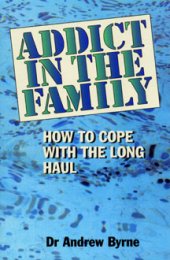Blocking Unwanted Ads From Websites
by White Taipan
[email protected] – June 11, 2003
Are you tired of going to your favorite websites only to see banners at the top, and boxes on the sides? Tired of seeing those ads flashing their bright colors and moving objects? This is most likely the easiest way to rid yourself of these nuisances. The best part is you don't need to download anything.
The materials required for performing this simple surgery come with your operating system. Required items are a text editor and keyboard. Optional items are a mouse, background music, and a gentle breeze.
If you are using Linux, go to “etc/hosts”. Windows users, go to “%systemroot%/system32/drivers/etc/” Open up the file named “HOSTS” with your text editor. You will see a huge list of IP addresses and host names. Here is an example:
127.0.0.1 ad.doubleclick.net
127.0.0.1 ads.msn.com
127.0.0.1 ads.fortunecity.com
You can edit the IP address to read “0.0.0.0” It will now be considered a null address and the ad will no longer show up on any websites. Once you have changed all of the IP addresses you wish to change, save your changes and close the file. Changes are instant, rebooting your computer is not needed at all. The finished product will look something like this:
0.0.0.0 ad.doubleclick.net
0.0.0.0 ads.msn.com
0.0.0.0 ads.fortunecity.com
If you want to add comments to anything in the file, add a “#” symbol on individual lines or after the host name. Examples:
0.0.0.0 ad.doubleclick.net # comment
0.0.0.0 ads.msn.com #
# Blah blah blah.
# Did you clean your room yet?
# Remember to put spaces between the words and the “#” symbol.
# Time for the next paragraph!
Now that you have stopped ads from loading on your favorite websites, do you feel a little left in the dark of what exactly this “HOSTS” file is? Consider it a first level DNS. Before your machine queries your DNS server it looks in this file and uses these entries to override anything in the DNS.
Good luck in your quest to stop unwanted ads. Remember to use a search engine for any questions about the technical terms in this tutorial.
Sources :
Kyrin
www.penguingeek.org
Vortex
www.networking.earthweb.com/netsysm/article.php/991281
google
|