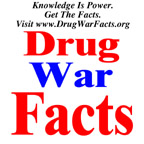Making Your Own Ribbon Cable
PURPOSE
This document will teach you how to make your own ribbon cables
to connect your hard disks and floppy disks to the controller.
It will also try to persuade you that doing so is a good thing.
I will be using non-technical language. I presume those who need
learn this skill would be frightened off by a technical
discussion. I also presume those who know the technical language
also know how to make cables already. I hope this will be simple
enough that ANYONE can now make their own cables.
THE PROBLEM
Most clones use prefabricated gray ribbon cables from Taiwan.
These are of low quality. I find cables are to blame in a
surprisingly high percentage of supposed "disk" failures.
Here are the problems you will encounter:
1. Poor quality contacts tarnish and you get intermittent
hard disk and floppy errors.
2. Cables do not flex well and kink when forced around
corners. You get temperature sensitive intermittent
floppy errors as wires make and break contact.
3. The contacts have weak springs in them. The cables
gradually wiggle off, especially when you transport
your computer in a car. If you service your computer,
each time to remove and restore the cables, the springs
get weaker still.
4. The cables usually are longer than necessary. The
excess cable retards air flow, messes up the innards,
and acts as an antenna attracting noise to interfere
with the delicate signals travelling from your disks to
your controller.
5. The cables sometimes are too short. This limits your
slot choice or means straining the cables -- which mean
they will eventually pull off.
6. The cables have many 180 degree twists in them to allow
for the way the various devices are mounted. These
twists eventually kink the cables. The twists are
unnecessary when you custom-design your cables.
7. Your disk fails. You buy a new one. However, your old
one would have worked just fine had you cleaned the
contacts and installed new cables.
THE SOLUTION
Make your own ribbon cables with high quality flexible ribbon
cable, using American-made gold-plated connectors with super
strong springs. Treat the contacts with Stabilant -- a semi-
conductor gel that bridges any small gaps at the contact.
THE TOOLS
If you want to make hundreds of cables a day, you could buy a
$1000 crimping tool with a set of dies for the various
connectors. However I will presume you just want to make a few
cables. For that all you need are:
1. Fluorescent-pink translucent plastic triangle. Get
this at an artists' supply store or an art supply
house. You need a straight edge and a right angle.
(It does not have to be pink, but it helps if it is
translucent. The colour makes it easier to find in a
crowded workshop.)
2. Pair of scissors.
3. Exacto knife -- a handle that holds a rigid razor blade
like knife.
4. a vise. I have heard rumour you can close the
connectors with a mallet, but that is not my style.
5. A small block of wood to act as a cutting board.
THE CABLE
I like 3M brand Spectra Strip ribbon cable. It is rainbow
coloured which I find makes it much easier to use, especially
when it comes time to count the conductors to make twisted floppy
cables. When they are all gray, my eyes just give up.
For each computer you will usually be building three cables. You
need some 34 conductor cable (for the floppy cable, and the wide
hard disk cable) and some 20 conductor cable for the narrow hard
disk cable. If you are buying just enough for one set of cables,
buy three times too much to give yourself a chance to goof up.
By Murphy's law you will get it right the first time.
Buy plain flat cable. The braided stuff will be harder to
handle. Take a sample set of cables with you when you go to buy
the parts. It is quite legit to just point and say -- I want
some of that only in rainbow colours and more flexible.
THE CABLES
The cables we will make look like this:
ctrlr:pin ------------B:edge-X-A:edge 34-conductor wide floppy
cable
ctrlr:pin ---------------------C:edge 34-conductor wide hard
disk
ctrlr:pin ---------------------C:edge 20-conductor narrow hard
disk
ctrlr:pin -----------D:edge----C:edge 34-conductor dual hard
disk
ctrlr:pin ---------------------D:edge 20-conductor narrow hard
disk
THE CONNECTORS
For an A: B: floppy cable, you will also need a two 34-pin edge
connectors, and one 34-pin pin connector. For a CK-17 type cable
that gives A: B: and mag tape, you need a third 34-pin edge
connector.
For a simple hard disk cable you need a 34-pin edge connector and
one 34-pin pin connector for the wide cable. You need a 20-pin
edge connector and a 20-pin pin connector for the narrow cable.
If you want to support two hard drives, you will need two 34-pin
edge connectors and one 34-pin pin connector for the wide cable.
You need a total of two 20-pin edge connectors and two 20-pin pin
connectors to make the pair of narrow cables.
I have had success with Amphenol and RN brand. You want ones
with some gold plate -- that is the reason we are going through
this exercise -- to get good contacts.
Your best bet is to take in a Taiwanese floppy cable to show the
electronics clerk the sort of ribbon cable you want, and the sort
of connectors you want.
There are hundreds of variants. So long as it looks mechanically
the same dimensions, you are ok. Some people think strain relief
is a good idea. You make the cable go through a few loops before
exiting the connector so it cannot pull out. These are harder to
make, are bulkier and might not fit in between boards. You have
greater danger of kink damage. Since there are no forces pulling
inside the machine, I don't use these myself, though others have
recommended them.
THE CABLE COLOUR CODE
The colours of the ribbon cable conductors follow the resistor
code, except they start counting with 1 (brown) instead of 0
(black).
# Colour Tradition Proper
0 Black Bad Bad
1 Brown Boys Boys
2 Red Rape Ride
3 Orange Our On
4 Yellow Young Young
5 Green Girls Girls'
6 Blue But Bicycles.
7 Violet Violet Violet's
8 Gray Goes Got
9 White Willingly Wrecked
A floppy cable has 34 conductors, so it starts with brown for pin
1, red, ... gray, white, black, brown, red ... repeating itself
and ending on yellow. (See the figure near the end of this
document.) The narrow hard disk cable has only 20 conductors so
it starts at brown for pin 1 and cycles ending up on black.
If you bought cheap cable, it will all be gray, except pin 1 will
have a red or blue stripe.
PLANNING YOUR CABLES
It is best to start with a machine with cables already installed.
Before you remove them, note very carefully how they were
attached. You can use these old cables as models for making new
improved ones.
Brown is pin 1. It is very important that the brown conductor
goes to pin 1 on the controller card, pin 1 on the hard disk
connector, and pin 1 on the floppy connector.
How do you tell which is pin 1? It might even be marked! There
might be a dot near it. There might be a notch bitten out near
it. There might be a pin broken off near it. When you find it,
mark it with a red Sharpie permanent marker (NOT on the contact
itself, however!)
Drape a loose piece of cable in your machine twisting it
minimally so that pin 1 of the cable visits the necessary pin 1
points in the machine.
Let us start with the narrow hard disk cable -- the simplest.
Lay a piece of cable out in front of you (don't cut it yet) with
the brown pin-1 stripe a way from you like this:
---------brown---------
-----------------------
-----------------------
-----------------------
Imagine we are going to attach the pin connector to the
controller on the left hand end. There are four ways you can
attach it. Two have the connector pin holes down, two up. You
can attach it right side up or upside down. Strangely, all four
ways could work, but there are two "confusing" ways, and one
"best" way.
If you look closely at the connector, it may have pin 1 of the
connector marked. It is almost symmetrical, so the choice is in
a sense arbitrary. It may be a dot, or a small 1. You want to
make sure that pin 1 of the connector goes to pin 1 of the cable.
Otherwise, someone who does not know that brown=pin1 might read
the number and hook the cable up incorrectly. When you find pin
1, mark it with a red dot.
Ok, that rules out two possibilities, and leaves two. Even with
pin 1 against the brown, you can still have the connector pin
holes facing up or down.
This is why you draped your cable. One way will let the cable
drape naturally. The other will create a 180 degree loop. I
prefer natural drape since the cables take less room, kink less,
and interfere with air flow the least.
Now repeat the planning for your edge connector that attaches to
the hard disk. You can have the cable flow out the top or bottom
of the disk, and still have pin 1 attach to pin 1. It is easier
to attach and remove hard disk cables in tight quarters if they
flow out the top of the disk.
Make a mockup of your new cable with paper or using an old
Taiwanese cable, showing where you would reverse and where you
would leave connector the same.
CHOOSING THE LENGTH
If you have trouble with choosing your cable lengths, ask
Goldilocks to help. If you make them too long, they tangle,
impede air flow, kink, and look messy. Part of the reason for
this whole exercise was to shorten the cables to reduce the
antenna effect, so don't blow it with whang dang doodle cables.
IDE and RLL cables especially should be kept as short as
possible.
If you make them too short, they won't reach and you have to make
new ones. Also you have no flexibility to move things around a
little. So, to start, err on the long side. As you gain
experience, you can cut the tolerances tighter.
CUTTING THE CABLE
Use the triangle to mark a right angle across the cable. Score
it with the Exacto knife. You can then repeat the scoring till
it cuts through. I find repeated scorings work better than one
big one since it stretches the cable out of square less. Or you
can finish the job with scissors. Try both ways to see which
gives a cleaner, squarer cut. It will depend on your tools and
your mechanical skills.
THREADING THE CONNECTOR
Then thread the cable through the pin connector on one end.
Triple check you have threaded it in the way you planned. You
have only one chance in four of getting right if you just do it
randomly. You will see two rows of teeth. The wires slide
between the teeth like 34 little pieces of dental floss. There
are a pair of teeth reserved for each wire. You have to get each
wire paired up with correct set of teeth. This is much easier
than it sounds.
Align the cable, check both the front and back row of teeth for
perfect alignment. Especially check the two outside conductors
on each side. If you get them right, the rest take care of
themselves.
LOCKING THE CONNECTOR
Get out your triangle and make sure the connector is perfectly
square with the cable. Now gently squeeze the connector shut. A
bar will force the wires into the crevices between the teeth.
They won't go in, unless your name is Clark Kent. Now gingerly
put the thing in a vise, never letting go. Keep watching to make
sure it is still square. Use the vise to squeeze one end a
little, then without letting off the pressure squeeze the other
end a little. If all is still square you can manipulate the
whole thing in the vise at once. This is very hard to do without
the preliminary mini-squeezes on the ends. Screw down, holding
the cable out the way so you can watch the wires being tortured
and impaled on the teeth. When they are fully down, you might
hear a tiny click as the connector locks. Don't squeeze further,
or you will just crack the connector.
Remove it from the vise and study both sides. It should still be
square, and all the teeth should be attacking the correct wire.
The teeth have sharp sides that bite through the insulation of
the wires.
TOUCH UP
If you were very careful inserting the cable in the connector,
there will be no cable poking out the other side, and there will
be a perfectly smooth end. However the stub should poke out
enough to clear the teeth.
What if your cable has a ragged end poking out? Just use your
Exacto knife to pare it off. Be VERY careful. Connectors have a
nasty habit of suddenly twisting in your hand and you stab
yourself with the Exacto knife. (How do I know these things?)
ATTACHING THE 20-PIN EDGE CONNECTOR
Then put the other end edge connector on and repeat. I always
start with the pin connector instead of the edge connector,
because they are cheaper. In learning, I like to destroy cheap
stuff first. Again triple check your design with your plan
before you start squeezing. If you do it randomly, you have only
one chance in 16 of getting a two-connector cable right.
THE WIDE CABLE
The wide hard disk cable is only slightly tougher because there
are 34 wires to impale between the teeth instead of 20.
Just repeat as for the narrow cable, but use 34-conductor cable
an 34-conductor connectors.
DUAL HARD DRIVE CABLE
Unless you have two physical hard drives C: and D: you can skip
this section. If you have one drive, split into C: and D:
partitions, you can also skip this section. However if you have
TWO physical drives, you HAVE to read this confusing stuff.
If you need to support two hard drives, you will need TWO edge
connectors. One goes in the middle of the cable. You must build
the cable in this order:
1. pin connector for controller
2. edge connector for D: drive in the MIDDLE of the cable.
3. edge connector for the C: drive on the END of the
cable.
If you did the C: connector first, you would find you could not
thread the D: connector on it because the C: connector would
block you.
If you use two hard drives, strap your C: drive as DS0 and your
D: drive as DS1. Unfortunately some disk manufacturers start
counting at 1. If you have one of those drives, use DS1 and DS2
respectively instead. For more detail on installing dual hard
drives read my essay DUAL.DOC.
If you use two hard drives, put a terminating resistor in your C:
drive (the default) but remove it from your D: drive.
Note this hard drive cable for dual drives has no twists in the
conductors. My scheme avoids those monstrosities. However there
are many ways to skin a hawk. There exist variants with C: and
D: reversed and twisted cables. I believe the method I have
shown here is the most reliable and straightforward.
FLOPPY DRIVE CABLE
I have saved the worst for last. These wretched floppy cables
have a deliberate TWIST inside the cable! I worked all night
once trying to find a way to avoid this ugly, reliability-
wrecking twist, but finally convinced myself that IBM has meddled
with Shugart's design of the floppy disk controller interface so
badly, it was not feasible. The twist requires some manual
dexterity to master.
You can make new hard drive cables, and leave your floppy drive
cable as its crummy old original if this daunts you too much.
The rationalization for it is the twist means you don't have to
set the drive select jumper on your B: drive, just remove the
terminating resistors.
Prepare the pin end connector to the controller and the middle
B: floppy drive edge connector just as you would a dual hard disk
cable. (Oh, well you did have to read it anyway.) We have to
then introduce a twist between the B: and A: connectors.
I suggest you study a working floppy cable to see how this works.
3D effects are hard to show in vanilla ASCII text.
Hooking up the final A: connector is tricky. You have three
flaps of cable to thread and align. You also have the twist
fighting you. It wants to drag the middle tongue out of
alignment. Since the middle flap has a twist, it is a tad
shorter that the outside flaps. So in your aligning, let the
outer flaps poke out more. You can trim them all off neatly
later. Be ULTRA careful that all three flaps are perfectly
square and all conductors are meshing with the right teeth. It
might help to borrow someone's extra pair of hands for this
tricky task.
TREATING
I swab a few drops of Stabilant 22A into the contacts of all
female connectors. I clean all male connectors with Cramolin,
rinse with isopropanol and swab on Stabilant to finish. This
treatment keeps your contacts from tarnishing and forgives any
poor mechanical contacts.
TESTING YOUR CABLES
Recheck your cables with your plan. If some connectors are not
on squarely, start over. Unfortunately, recycling the connectors
is often very difficult. Compare your cables with known working
cables. Study them for signs of malocclusion.
Now try them out. You cable will not be keyed, so it is possible
to put them on upside down. Make sure all power is off when
adjusting or changing cables. Make sure the brown conductor
goes to pin 1 of each connection.
The wide hard drive cable visits both hard drives if you have
two. C: is on the end. The wide floppy cable visits both floppy
drives with A: on the end. There is a separate narrow cable for
each hard drive.
The connectors on the hard/floppy drive controller are
traditionally laid out like this, but don't count on it:
narrow narrow wide wide
D: C: C:/D: A:/B:
SUMMARY
This sounds much more complicated than it is. You can do it much
faster than I can describe it. Consider that I am one of the
most mechanically inept people around. I make cables
successfully all the time. I give so much detailed advise,
because I imagine I am talking with someone like myself with
little mechanical intuition.
Basically all you do is cut your cable squarely, thread the
connectors squarely, and squeeze.
DISCUSSION
Information I would like to add are mail order sources and costs
for small quantities of the various materials. If you have that
sort of info, please post. As always all feedback is much
appreciated. I built my first cable less than a year ago, so I
can't call myself an expert.
|